
Mindstamp's New User Experience: Changing Interactive Video for the Better
You may have heard about the substantial overhaul the team at Mindstamp just completed on its user experience for creating the most powerful and engaging interactive videos possible. Part of the challenge of having the industry’s leading and most state-of-the-art set of features is how to present all that power in a seamless and delightful manner. The new UI is a big step in that direction, and it bears noting a few key elements to help you get started.
Ultimately, interactive video is all about - you guessed it - the interactions. This is the core activity you’re going to engage in within the Mindstamp UI, so we’ve made that the central navigation element. But we’ve also simplified our interaction toolbar to the most commonly used interactions - buttons, hotspots, questions, images and text - and moved a number of critical or more advanced interactions - like navigation, multimedia and drawing - into a secondary ‘more’ function. Don’t be afraid to explore More though. There is gold in those hills.
Secondly, you want to make those interactions beautiful. Buttons should match your brand. Hotspots should emphasize your voice. Mindstamp has a rich toolkit of design options, ranging from preset colors to advanced HTML configurations, to let you create the engaging video experience you expect.
Next, you’ll now see a number of critical functions within Mindstamp ‘brought to the forefront’ of the navigation menu. We’ve always had these capabilities, but we want them to be front and center as you’re designing your interactive experience. Examples include:
- Lead Capture - Mindstamp lets you capture lead information at any point in your video, whether that’s right up front, at a specific time or in response to a specific action by your viewer.
- Magic Menu - Every video needs a magic menu as this post explains. Regardless if your video is on your website, a landing page, your classroom syllabus or your corporate training intranet, there is more information that the video can and should provide, from link offs to more content to calls-to-action like scheduling a demo. Don’t miss out.
- End Screen - Congratulations! You got your viewer to the end of your video. Now what? Leaving them sitting on a ‘replay’ option is bad news. Use this engagement to drive to the next action.
- Paywall - Got video content you think is worth some coin? Use Mindstamp’s unique video paywall technology to trigger payment for your video at a specific time or in response to a specific action.
- Chapters & Captions - Helping your viewers find their way in your video is simple with Mindstamp. Create chapters. Upload captions. All searchable and navigable within your video.
Finally, you might notice GenieAI. We’ve talked a bit about generative AI in interactive video. GenieAI is our next step to allowing you to interact with large language models directly within your video based on the video content itself along with any additional enriched data you want to share. Contact us to learn more.
Get Started Now
Mindstamp is easy to use, incredibly capable, and supported by an amazing team. Join us!
Try Mindstamp Free










